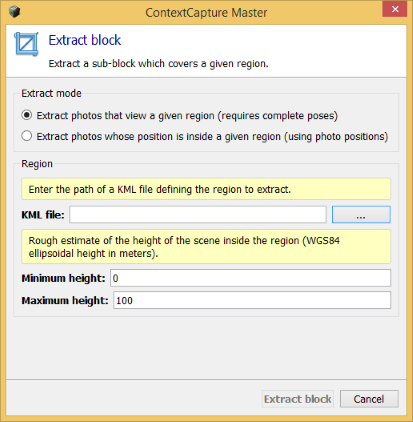Extract block
Extract a sub-block which covers a given region.
Extract settings
Two extraction modes are available:
- Extract photos that view a given region (requires complete poses).
- Extract photos whose position is inside a given region (using photo positions).
Region
Enter the required region parameters according to the selected extraction mode:
- KML file
Enter the path of a KML file defining the region to extract.
You can use any GIS tool or Google Earth to create a KML file.
- Height interval
Enter the rough estimate of the scene ellipsoidal height interval inside the region.
 You must not specify height above
sea level. For more information, please refer to
Useful concepts.
You must not specify height above
sea level. For more information, please refer to
Useful concepts.
Extract processing
Click on Extract block to start the extract processing.
Extract create a new sub-block limited to the 2D region defined by the KML file.
See also Load/unload blocks.